Dashboard
ACCOUNT PROVIDER GUIDE
An Account Holder is entitled to review a list of their consents, and has the right to revoke them at any time. To do this, you will need to create a simple ‘dashboard’ page within your app or website which displays a list of consents and enables them to be revoked.
You don’t need to build any complex logic or store any data – we do all of that for you and provide the data via our API.
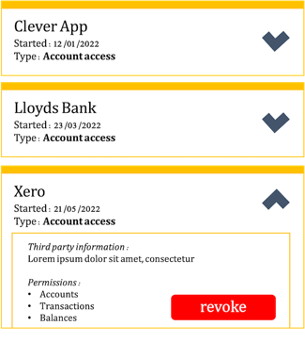
View Consents
To retrieve a full list of consents associated with the account holder, call the GET /users/{UserId}/consents endpoint.
See API ↗ for full details.
With this list retrieved, you can display if to your account holder in any way you choose, in keeping with the style and theme of your application and brand.
The data returned contains an array, with each object within the array being of the same format as per the response to GET /consent/{ConsentId}, the only variation from the format specified above is that we will not return details of the PaymentInformation.
Delete Consent
Call the DELETE /consent/{ConsentId} endpoint to delete (or "revoke") an individual consent. When revoked, the consent will be instantly updated and tell.gateway will reject any further third party provider requests relating to the consent.
See API ↗ for full details.
Updated 9 months ago
