PSU Interface
ACCOUNT PROVIDER GUIDE
Whilst we can’t help you track the performance of your own website or mobile app, we have created an API that will allow you to present all interface performance data in one place.
By implementing the PSU Interface Collection API, you will be able to publish PSU interface performance data alongside the equivalent dedicated interface data within the tell.money hosted Developer Portal.
When it comes to providing quarterly reporting to your regulator, we can also include your PSU interface data alongside the Dedicated Interface data that we maintain on your behalf, pre-formatted to meet regulatory requirements.
Providing tell.money with PSU Interface availability data
Firstly, you’ll need to create an API in line with the specifications found in our API Reference page.
Specification
tell.money requests PSU data in order to consume and store the data related to a provisioned Dedicated Interface.
Request
Field | Description | Usage |
|---|---|---|
gateway_uuid | Unique identifier for your gateway | Always supplied as a query parameter |
fromDate | Date from which the report should start from | Always supplied as a query parameter |
toDate | Date from which the report should end | Always supplied as a query parameter |
Response
Field | Description | Mandatory | Type |
|---|---|---|---|
ClientName | The name of your organisation | Yes | String |
ClientUUID | The UUID of your organisation. This can be found in the Organisation Details page | Yes | String |
GatewayName | The human-readable name of your gateway | Yes | String |
GatewayUUID | The UUID of your gateway. This can be found in the Gateway Summary page | Yes | String |
Interfaces | An array of Interfaces as objects | Yes | Array of Objects |
Interfaces/name | The human-readable name of your interface | Yes | String |
Interfaces/type | Additional information describing the type of interface | Yes | String |
Interfaces/dedicated | Whether the interface is a dedicated interface If the interface is a PSU interface, then this should be | Yes | Boolean |
Interfaces/unique_ref | A unique reference for the interface | Yes | String |
Interfaces/statistics | An array of statistics for the interface as objects | Yes | Array of Objects |
Interfaces/statistics/ISODate | The date of the statistics. | Yes | String |
Interfaces/statistics/uptime_pc | Uptime statistic as a percentage | Yes | String |
Interfaces/statistics/downtime_pc | Downtime statistic as a percentage | Yes | String |
Interfaces/statistics/response_ms | Average response time of the day in milliseconds | Yes | Integer |
Interfaces/statistics/error_rate_pc | Rate of error responses as a percentage | Yes | String |
Request
curl --location 'https://your-api.com?gateway_uuid=xxxxxxxx&fromDate=2023-09-29&toDate=2023-09-30' \
--header 'x-api-key: 6d0b32a2-xxxx-xxxx-xxxx-xxxxxxxxxxxx' \
--header 'x-jws-signature: eyJhxxxx.eyJJxxxx.Ugzpxxxx'Response
{
"ClientName": "Your Organisation Name",
"ClientUUID": "7b00168e-feec-4c52-b4d1-b799795c8c27",
"GatewayName": "Your Gateway Name",
"GatewayUUID": "94915102-91e5-4efa-bd7e-99402840c4da",
"Interfaces": [
{
"name": "My Interface Name",
"type": "Mobile App",
"dedicated": false,
"unique_ref": "ff328a28-6ab2-4e16-a852-f521259a463f",
"statistics": [
{
"ISODate": "2023-09-29",
"uptime_pc": "99.9",
"downtime_pc": "0.1",
"response_ms": 104,
"error_rate_pc": "0.05",
},
{
"ISODate": "2023-09-30",
"uptime_pc": "100",
"downtime_pc": "0",
"response_ms": 133,
"error_rate_pc": "0.04",
},
],
},
],
}Once you have created this API you will need to add the URL to your environments in our console, in the field named ‘Your PSU Interface Report URL’
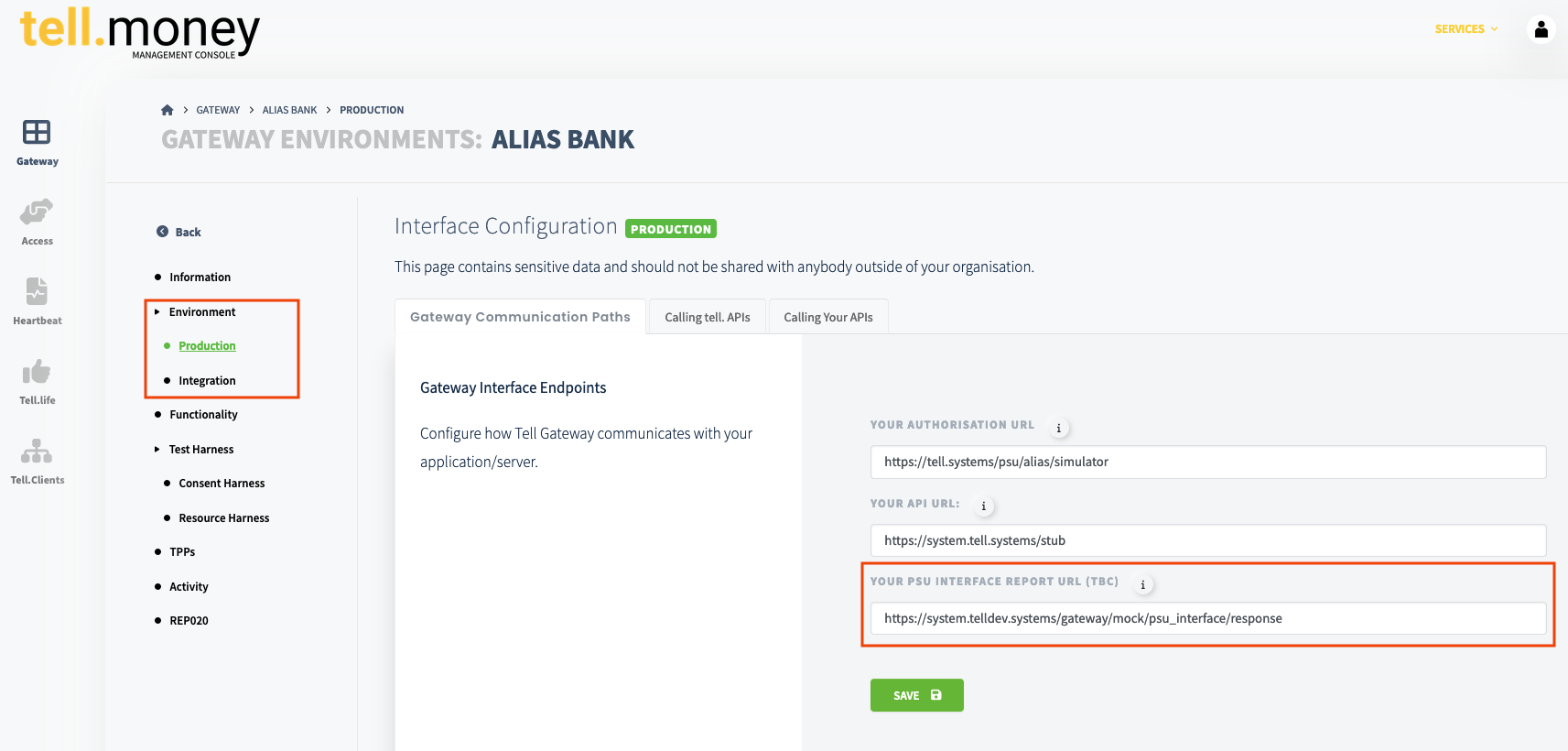
PSU Interface Report URL can be submitted within the Environment page
Tell money will call your API on a daily basis to retrieve data for each of your PSU Interfaces.
Retrieving PSU Interface Data
We will store this data in our database and add it to the following services:
Statistics page within the Developer Portal
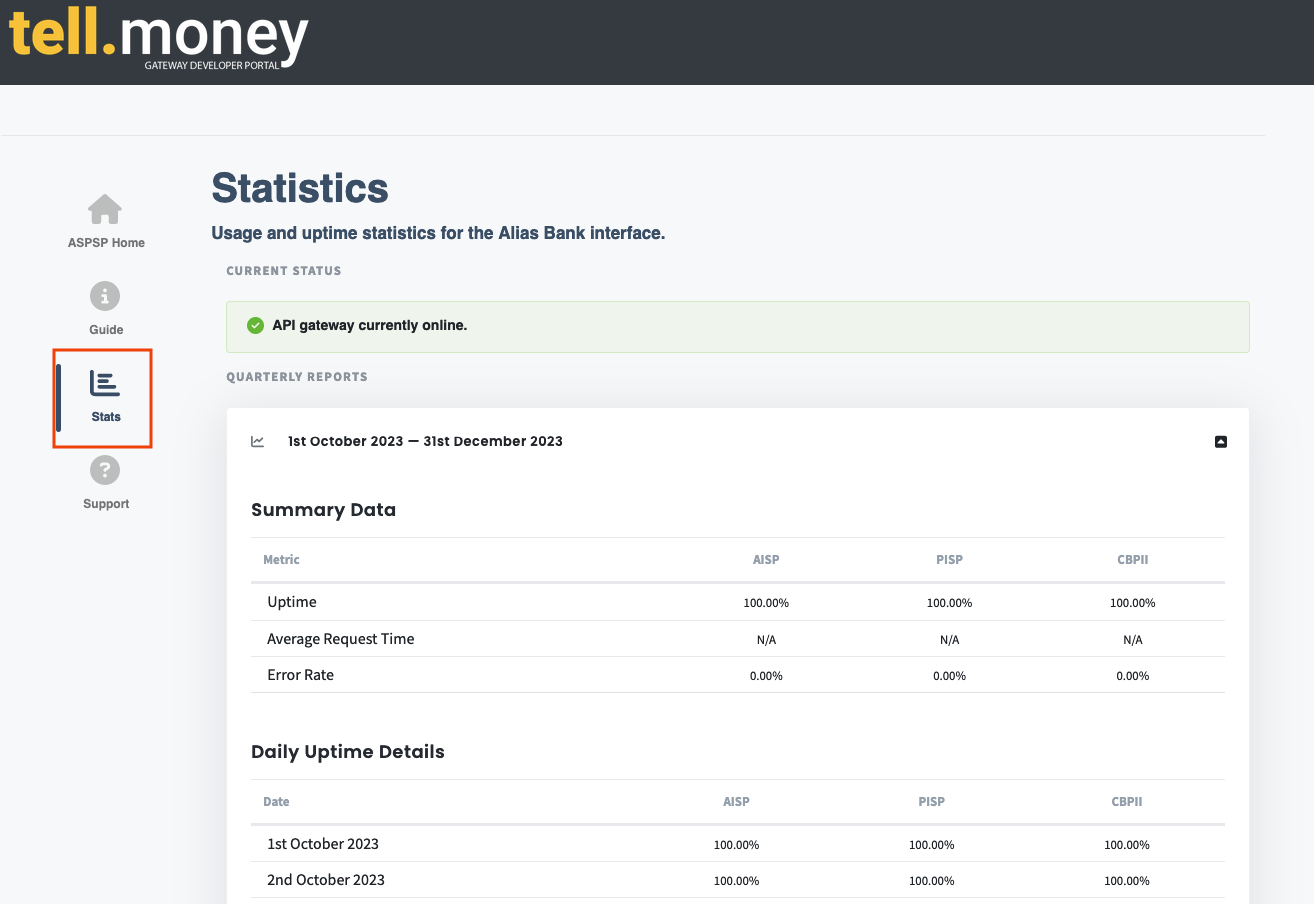
Statistics page can be found within the Developer Portal
REP020 Reporting via our console
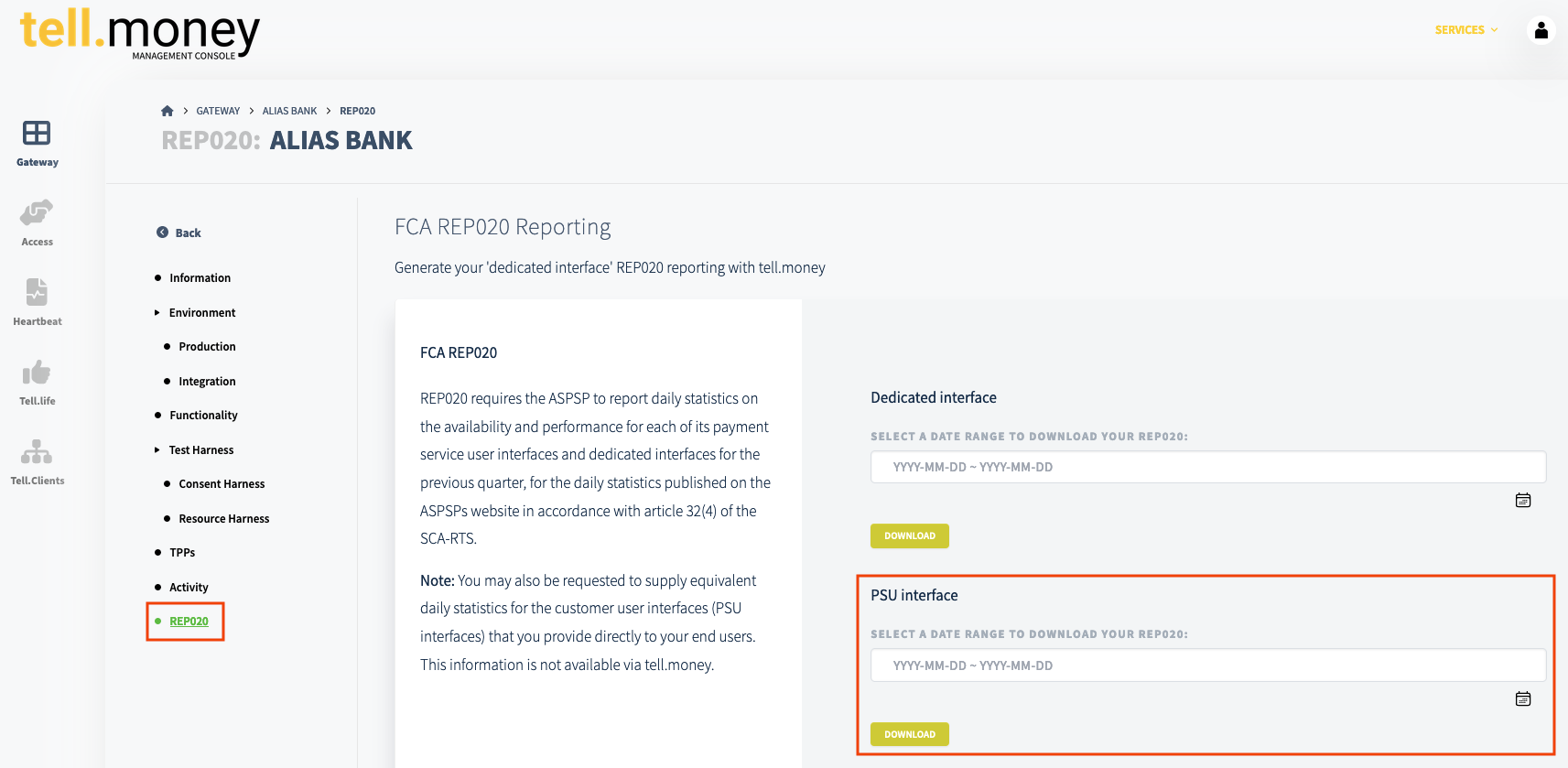
PSU Interface data can be found within the REP020 page
Retrieving reports via APIIf you are a Professional or Enterprise client and want to develop your own reporting capabilities, you can access the tell.money hosted reporting data from us via API. Please see the specification here for more information.
Updated 9 months ago
